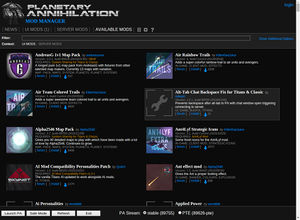This wiki is archived from 2021-09-05
Obsolete Planetary Annihilation Mod Manager PAMM
File:Titans-icon.png PA Mod Manager (PAMM)
File:Platinum-rank-icon.png Downloading PAMM
PAMM can be obtained from the PAMM thread on the Uber forums, which also contains installation instructions.
File:Platinum-rank-icon.png Usage
The AVAILABLE MODS tabs contains all of the mods available for download. The UI MODS and SERVER MODS show you which mods you have currently installed, where a filled blue circle means that they are activated.
There are two types of mods, client mods (ui mods) and server mods.
Client mods
The client mods only affect the client and allow for tweaks to the interface or controls. Those mods only affect your own PA client.
Server mods
The other type of mods are server mods. These type of mods can alter the game itself. That is, they can change the properties of the units, remove units or even add new units. These only become active if you host your own game. The mod is automatically distributed to the other clients joining you server so that everybody has the same advantages and disadvantages. Note that especially the larger server mods can take quite a while to download to all of the clients. Lobbies with large server mods will therefore take a while to load.
File:Platinum-rank-icon.png Troubleshooting
Old client mods can break the UI when updates to PA break the underlying structure they depend on. This manifests itself as unresponsive buttons or problems setting up the UI. Make sure that you keep you mods up to date. The UI MODS tab will display a number in parentheses behind it to indicate the availability of updates (See screenshot).
If the problem persists, try running PA in safe mode by pressing the Safe Mode button in PAMM. This will disable all of the mods. If PA behaves normally, then that means you have a broken mod enabled. Try disabling half of them to see if the problem goes away. If PA behaves normally, then the problematic mod is in the half you just disabled and otherwise it is in the half still enabled. Half the selection again to narrow down on the mod that causes the issue and report it in the thread for that mod by clicking on the [ forum ] link for that mod.